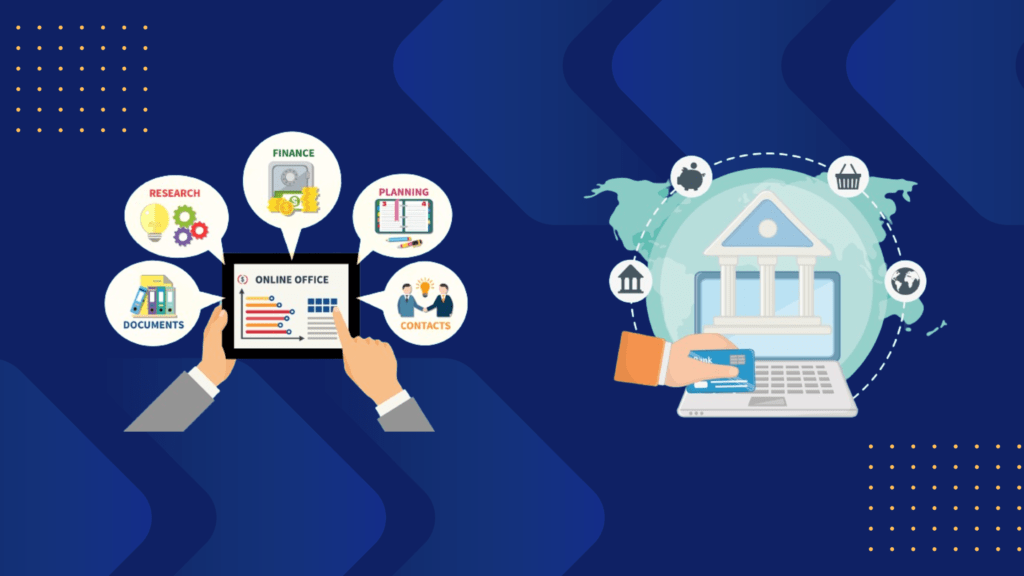Why do I need a Government Gateway account ?
HMRC has provided many of the online services and in order to access those services you need to make a Government Gateway account. Setting up an Government gateway I.D is easy and not much time taking but it brings you an ease to access all the online services and also to reach out your personal tax account
In case you want your accountant to act on your behalf, it is needed that you provide access to your accountant to your Government Gateway ID
How to create a new Government Gateway account?
In case you need to set up a new Government Gateway account, here are the steps to follow:
- 1. Go to the GOV.UK sign in page
- 2. Click on ‘’sign in’’ and it would be redirected to the sign in page.
- 3. Now scroll down and you can see ‘New users of Government Gateway’.
- 4. Click on ‘create sign in details’
- 5. Once you click on it you can now follow the steps and create your account.
- 6. Now you would be adding your email address which is in your use as you would be getting an authentication code to verify your email account.
- 7. Enter your full name and set up your account with a password noted down to reuse it.
Once the account is set up, you will see a 12 digit Government Gateway User ID, you need to make note of it and keep it safe to resign on your Government Gateway ID with the password and to access and register for other digital services.
Once you register for a Government Gateway ID, it would not enrol you automatically for other online services. To avail those online services you need to signup for them separately.
Once you set up your ID, you need to use your new account to sign up for other services such as self assessment tax return. You can also see an option to set up an agent account to appoint an agent to act on your behalf.
What information is required to set up a Government Gateway account?
Setting up a Government Gateway account is usually a straightforward process. You’ll need:
- 1. Your full name
- 2. Your chosen email address
- 3. A secure password
- 4. A memorable word for your recovery password
Do I need two accounts If I have two or more businesses ?
In relation to one business, HMRC advises to have one Government Gateway ID and sign up for the services from that and register for all the taxes that you need to pay in relation to your business. On the other hand, if you have more then one business, preferably you should be making the Government Gateway ID separately for each to stay organized about your business where you can login and see all the details related to that particular business.
If you are looking for an accountant to help you with your queries related to your business accounts, Call at 020 35765107 or send a message to book a free consultation.
Note: It must be noted that the information provided in all our blogs are solely for the awareness purposes and are designed with the intention to create an ease for the reader to understand the rules and their importance. However, it should never be considered as an ultimate replication of rules. RezEx Accountants (RezEx Ltd) does not own any responsibility for any unpleasant event that may arise due to misinterpretation of a specific part or whole of the information.